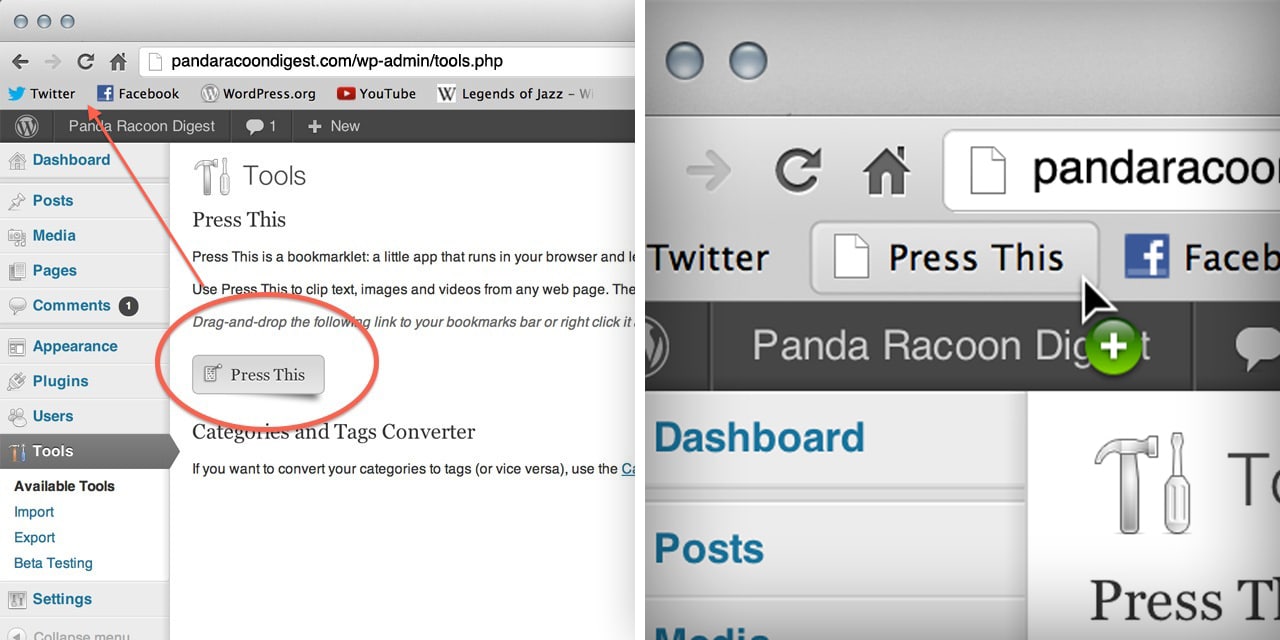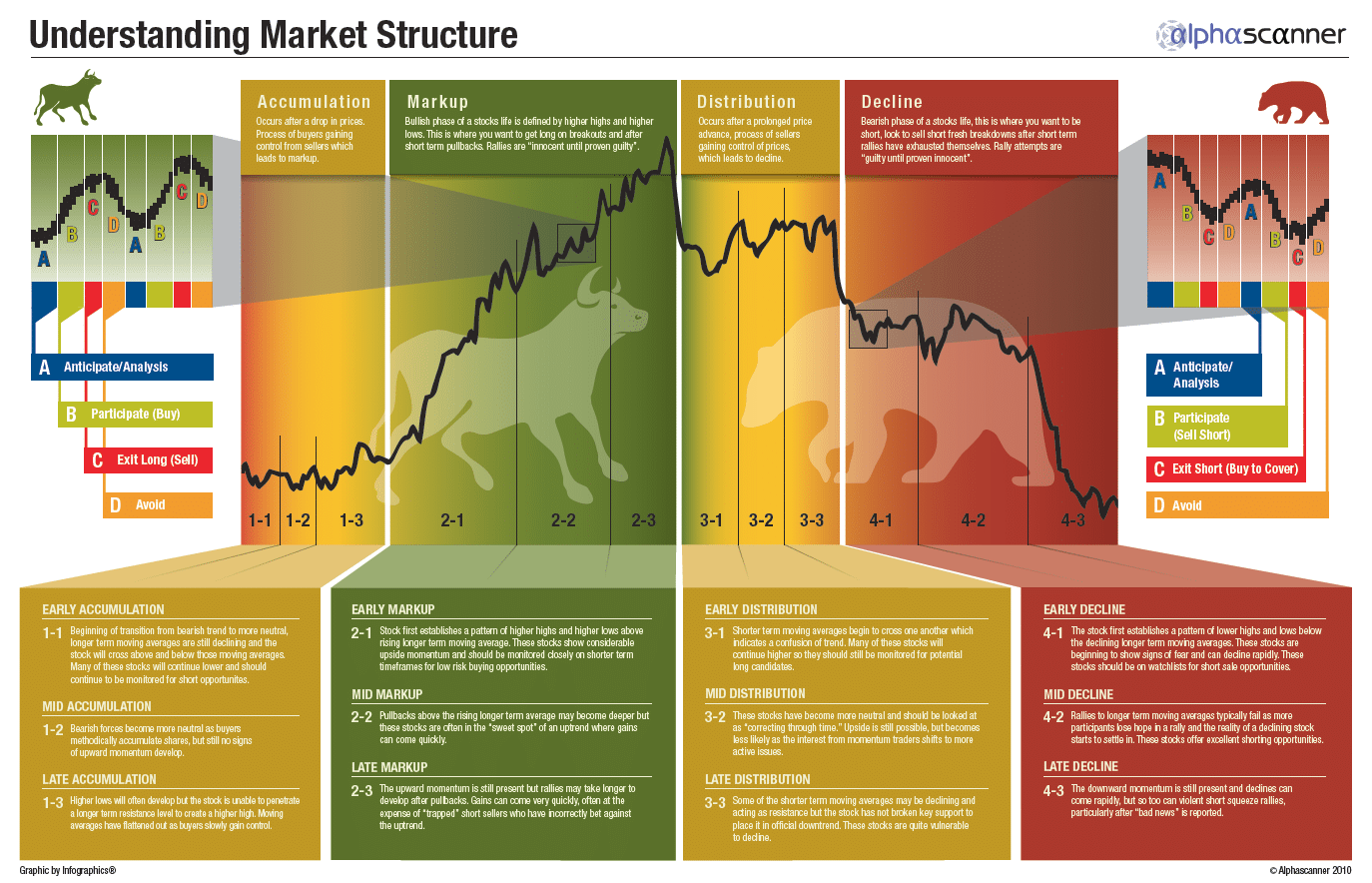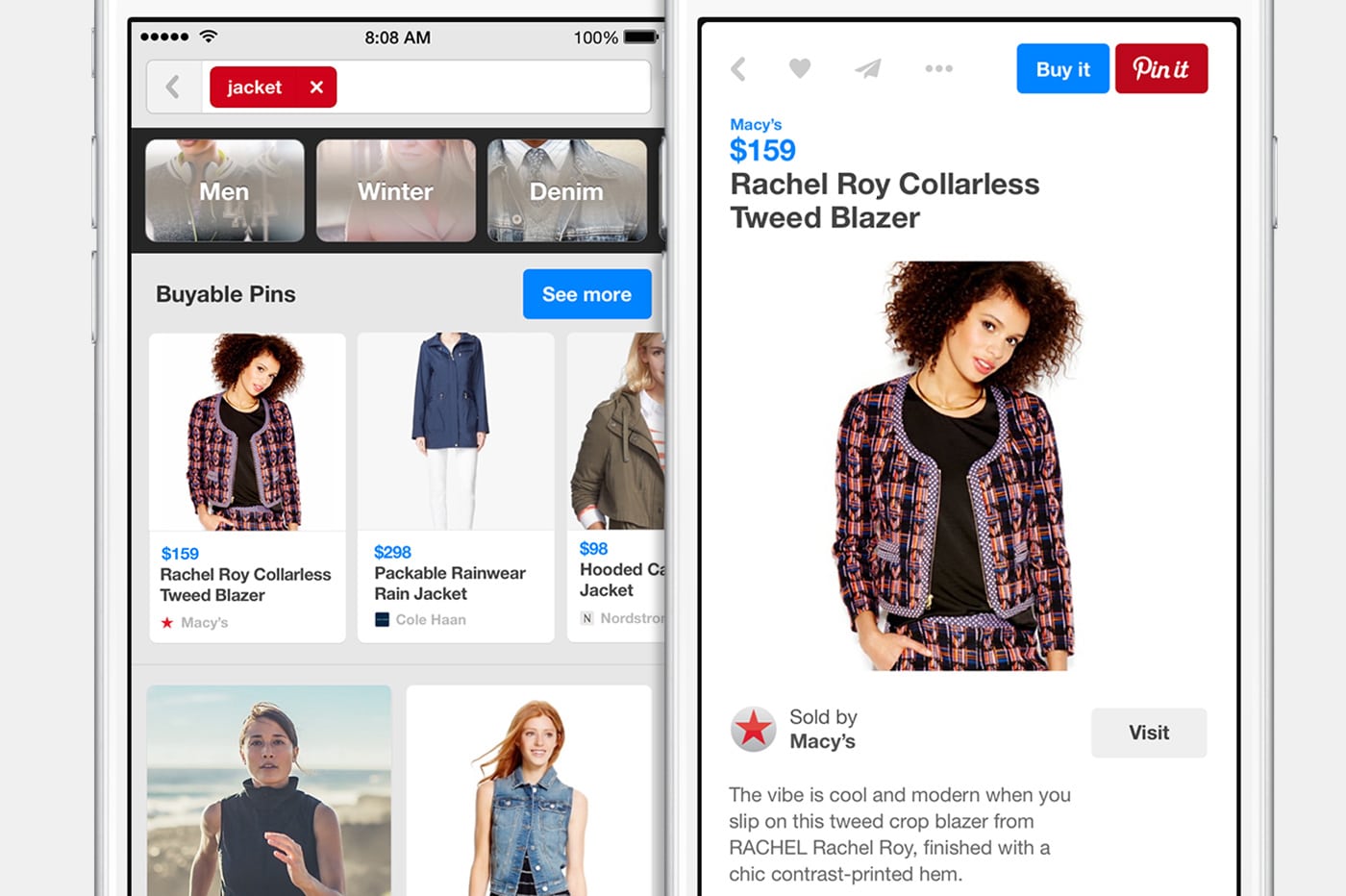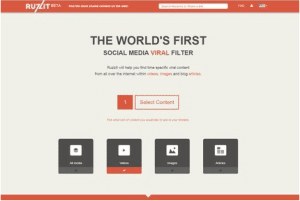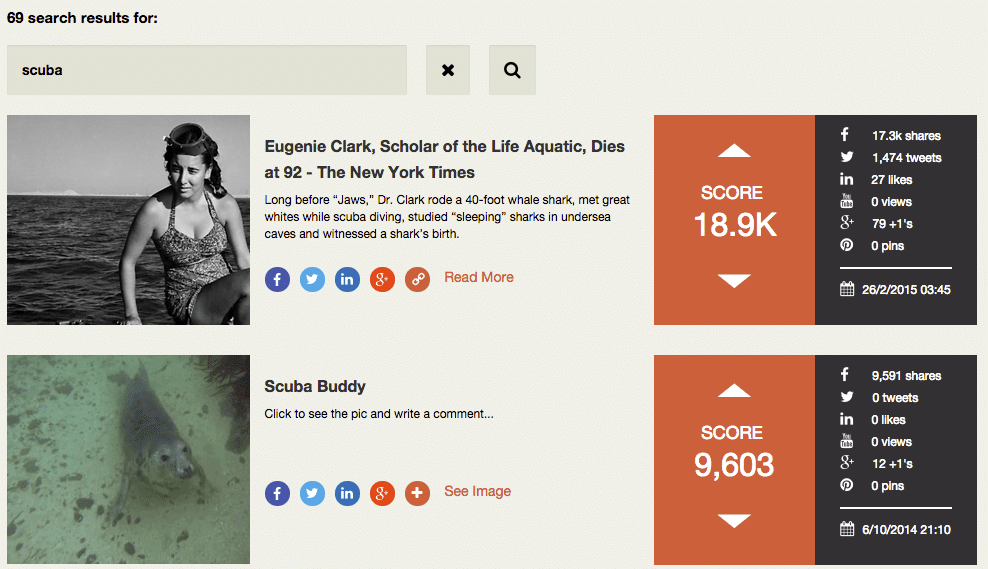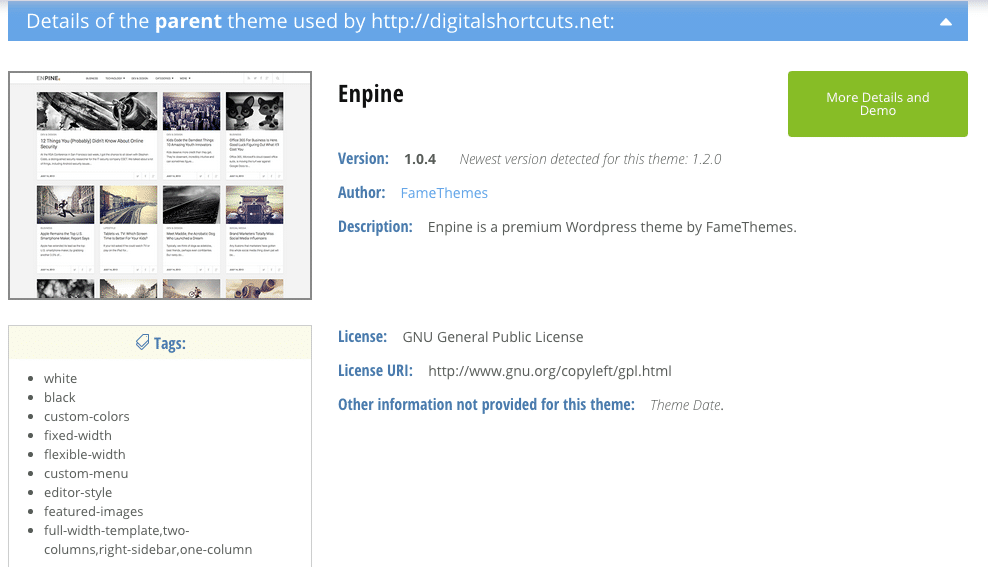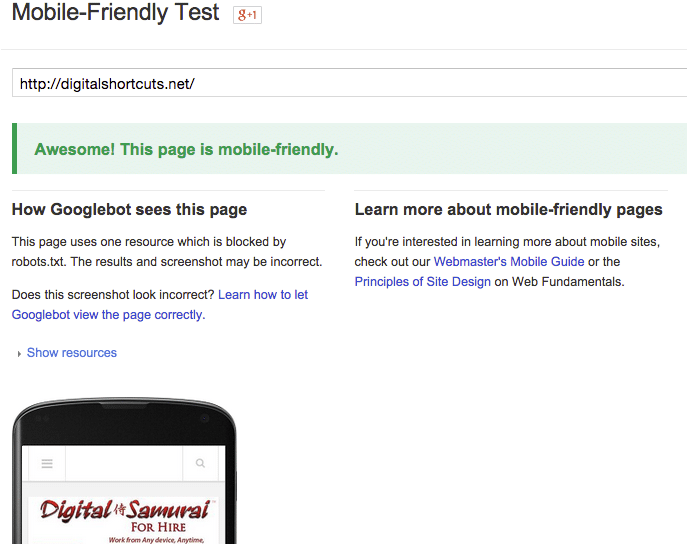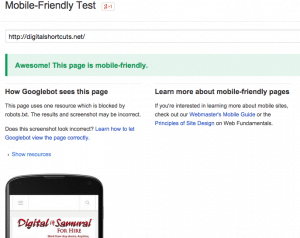The Power Of Online Reviews
The Power Of Online Reviews
Reviews are a powerful influencer for future prospects.
Many organizations are yet to embrace the power of online reviews – either out of fear or simply regarding them as irrelevant to their business. The truth is, many people rely on reviews to separate the facts from the sales pitch and get a more accurate view of a business – so if you’re not actively encouraging and managing online reviews, you’re missing out. Big time. Luckily, Online Marketing Dashboard makes the process easy. From one place, you can quickly find recent reviews and, importantly, respond.
Here are some tips to gain more reviews:
- Ask! Add a small reminder to customers to leave a review.
- Make it easy for them – many local listings will have an fast method for leaving a review.
- Respond to reviews as fast as possible.
- When dealing with a bad review, remember that the prime goal is to resolve the issue – achieving this can completely turn a bad review around.
As marketers, it is important to understand consumer usage and attitudes towards online reviews. The latest statistics and trends, which have been compressed into an infographic by Invesp, show that 90% of consumers read online reviews and 88% of them trust the online reviews as much as personal recommendations. In other words, more people read reviews as part of their pre-purchase research before buying a product or service.
It is also interesting to note that excellent reviews on your website can influence customers to spend more. According to Marketing land, customers say that they are likely to spend 31% more if they read excellent reviews. Moreover, 72% of customers say they trust a business more if they read positive reviews about the business.
However, it must be noted that an average consumer will not just read one review and make a buying decision. 89% of consumers say they read more than 2 reviews. If we may break it down a bit, 24% read between 2-3 reviews, 32% read 4-6 reviews and 18% read 7-10 reviews. Those who read more than 11 reviews constitute 15%. Thus trust is largely dependent on the number of reviews being read. The more positive reviews you have accumulated online, the better your chances of converting more customers are.
A research conducted on yelp shows that 98% of users have made a purchase at a business they found on Yelp simply because Yelp contains customer reviews. Another interesting piece of information for marketers is that a negative review can cost you an average of 30 customers if Yelp reviews trends are anything to go by. Likewise, a one-star increase in positive reviews will result in 5-9% increase in business revenue.
For a guide to optimizing your reviews on Google, take a look here.
Press This – The Key To Super Fast Blogging
Press it with Press This
Reblogging content can be extremely time-consuming (especially if you’re doing it properly). The Press This tool cuts out a lot of time you’d normally spend composing a new blog post, inserting a headline, links and images. You still may want to do more editing, but, as the guys at DigitalShorcuts.net show here, you will still save a lot of time using the Press This tool to begin composing new posts based on existing content.
Their super-quick method is to click “Press This”, then “Save Draft”, which will then give you the option for “Standard Editor” – you can then rearrange everything any way you want – great for SEO.
You can get the basics of Press This in the video below:
Infographics – Clever Content That Converts
Infographics aren’t as difficult as you may think.
With attention spans continuing to shrivel, the battle is on to grab and keep people’s attention and still communicate enough information to make a sale. Videos are definitely still the leader in terms of content, but infographics shouldn’t be underestimated – they’re a highly effective, easily shareable way to communicate large amounts of information and concepts.
In the old days, this meant spending hours in photoshop or paying large sums to a graphic designer, but you can now do it yourself cheaply or even for free with services such as piktochart and Visual.ly.
If you need some inspiration from the real pros in this area, you can take a look at the best infographics so far in 2015 here.
Increase Your Visibility With Google+
If you’re not using Google+ already, you’re missing out.
Many people have been slow to embrace Google+, sure it’s yet another platform to post to but its integration with the rest of Google means there are a tonne of new opportunities for online marketers.
The Social Media Examiner has a great guide to doing Google+ right, but here are the Cliff Notes:
1: Include Key Links in Your Introduction
Google+ gives you plenty of opportunities to not only include links to your pages, but surround those links with text to drive visitors to click on those links.
2: Optimize Posts for Google Search Results
If someone follows your Google+ profile or page, they’re more likely to see your posts in Google search results – also a good reason to grow your Google+ following.
3: Schedule Consistent Updates to Your Profile and Page
Many social media management tools won’t allow you to post to Google+ but, good news – Online Marketing Dashboard does!
4: Use Google+ as Your Business Page
Google+ has another big advantage over other platforms – the ability to interact more as your business.
5: Create or Join a Community
Communities are a great place to gain credibility and visibility. High-quality followers make all the difference.
6: Create Collections to Organize Posts by Topic
More and more, people are using social media pages like websites. This means that they are less likely to follow your page even though they may visit it several times. The trick here is to organise information so that it’s clear that your page has a lot to offer them – encouraging them to follow.
You Can Now Sell On Pinterest!
Pinterest rolls out a new opportunity for online sellers.
Pinterest has just begun offering a ‘Buy It’ option for pinned items that can be purchased, majorly changing how the platform is used by its more than 50 million active members. They’re predicting that over 30 million pins will become buyable in the next few weeks – great news for shoppers and even greater news for online marketers. Pinterest has well-proven its use in promoting products and this new move shortens the steps to purchase – leading to more sales.
Currently, if your business uses Shopify, you can begin offering buyable pins immediately. Demandware will be integrated in the coming weeks and for all other payment platforms, you can sign up to a waiting list.
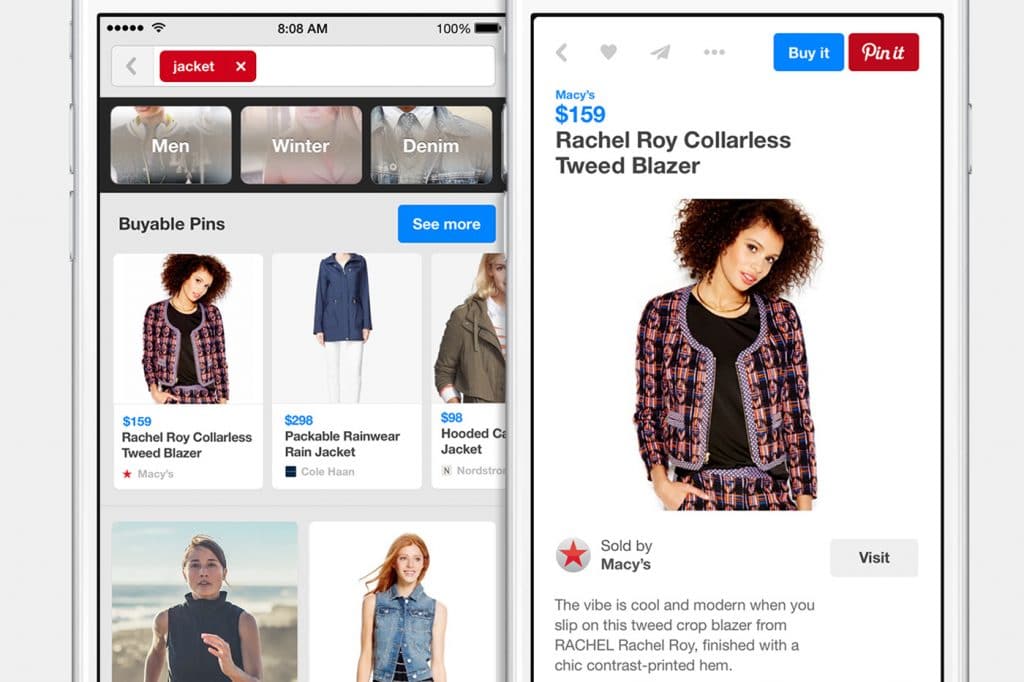
From Pinterest
Jump On The Viral Bandwagon Early With Ruzzit
Ruzzit is one of our new favorite inspirations for content.
Ruzzit basically ranks content based on how much it is being shared and interacted with. Say, for example, that I’m looking for content related to investing for my site itsallscuba.com – I simply search the term ‘scuba’ and a list of posts will be generated, each with an overall virality score. Each post will also have information about how it has performed on each social media platform – facebook, linkedin, pinterest etc.
This allows you to find content that is:
- Already viral but might not have made it to your networks yet
- Has just started to go viral
- Went viral already but is still performing.
This last point is really useful because it means you can capitalize on super-viral content that will keep doing several rounds on social media – don’t ever assume that everyone has already seen it.
So, head over to Ruzzit and get searching!
Like The Look Of A Website? Here’s How To Get It.
No need to try to rebuild a website from scratch.
It’s fairly common practise to send your developer a few examples of websites that you like the look of or, if you’re building it yourself, to try and mimic the style you like. This is a super slow process and it’s often difficult to get exactly what you want. Rest assured, though, because there’s a brilliant way to find out EXACTLY what theme a site is using.
Introducing, WP Theme Detector. This simple site lets you plug in the address of a website you like and it’ll tell you which WordPress theme is being used. Admittedly, if the site is hosted with service such as Squarespace or Wix, this won’t be any help, but I’ve found that most searches came up with gold.
WP Theme Detector will not only tell you the name of the theme being used, but the provider of the theme, the popularity of that provider, a demo of the theme and a list of plugins used by the site. Gold, I tell you!
Mobilegeddon is here
Has your website survived Mobilegeddon?
On April 21, a major event took place in the online world. You may not have noticed Mobilegeddon, but the effects were huge. Google updated its algorithm to favor mobile-friendly websites – meaning that if your site wasn’t already mobile-optimized, your ranking dropped considerably. Hopefully by then, you had read this report from Business News Daily and prepared for the changes but, if you still haven’t, here’s what you need to know.
Factors that google takes into account include; readability, ressponsiveness and the use of software such as Flash, which tends to cause issues with mobile devices. Fortunately, Google makes it easy to check our site with their Mobile-Friendly Test, which also has information on how to mobile-optimize your site.
If you use Google Webmaster Tools, you can also generate a Mobile Usability Report and find exactly where possible issues exist.
Blogging Outside The Box

Blog Hub and Spoke Model for Social Media Marketing by TopRank Online Marketing is licensed under CC BY 2.0
There’s a whole lot more you can do with your blog than simply publishing it and linking to it on facebook and twitter. For example, if you turn your blog post into a Powerpoint slideshow, you can post it on SlideShare and reach a whole new audience with much less competition.
Or how about turning it into an infographic and publishing on Instagram and Pinterest?
There are so many new platforms out there which can easily be used with a little creativity. Search Engine Journal have a great guide to transforming and spreading your blog even further.